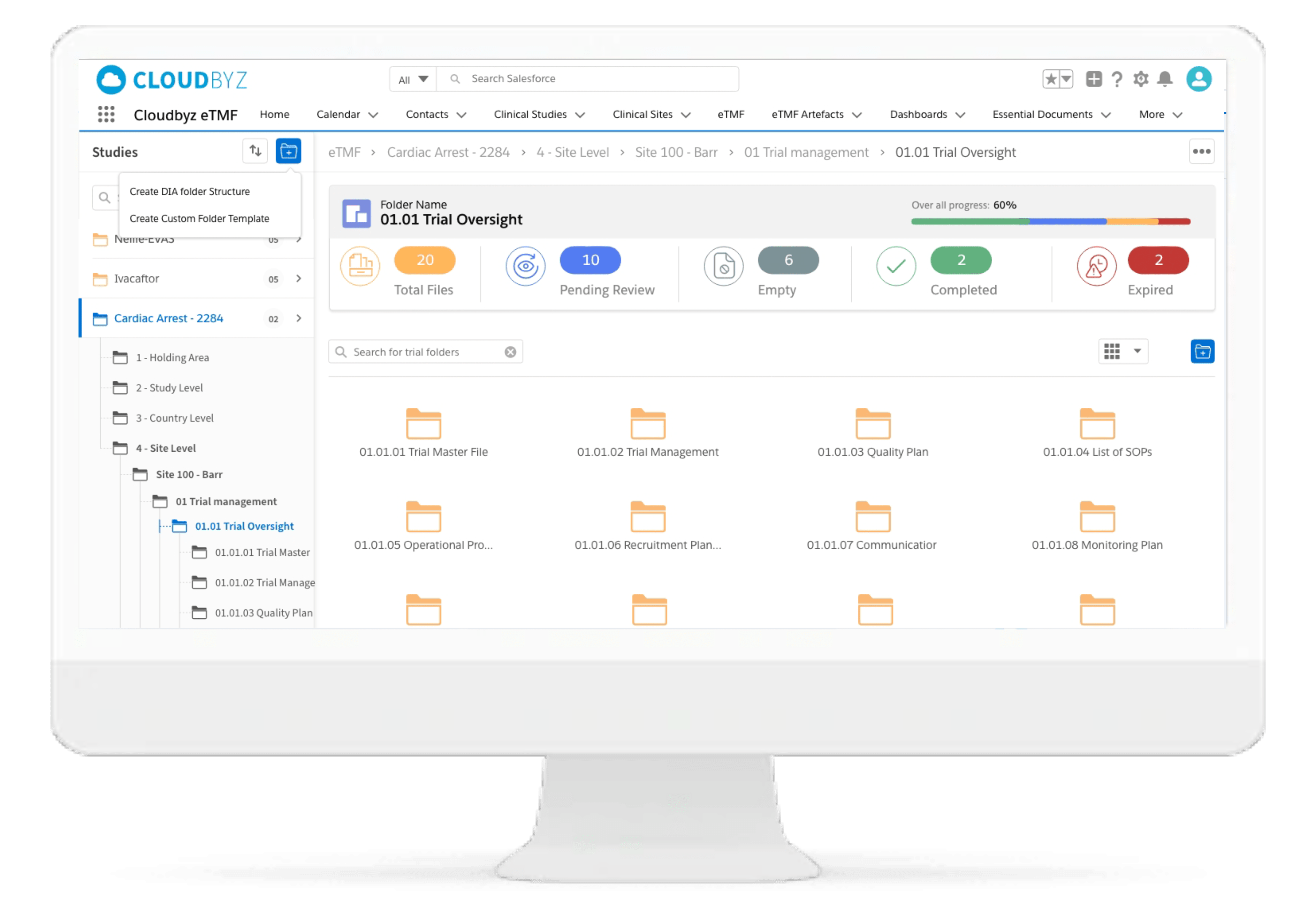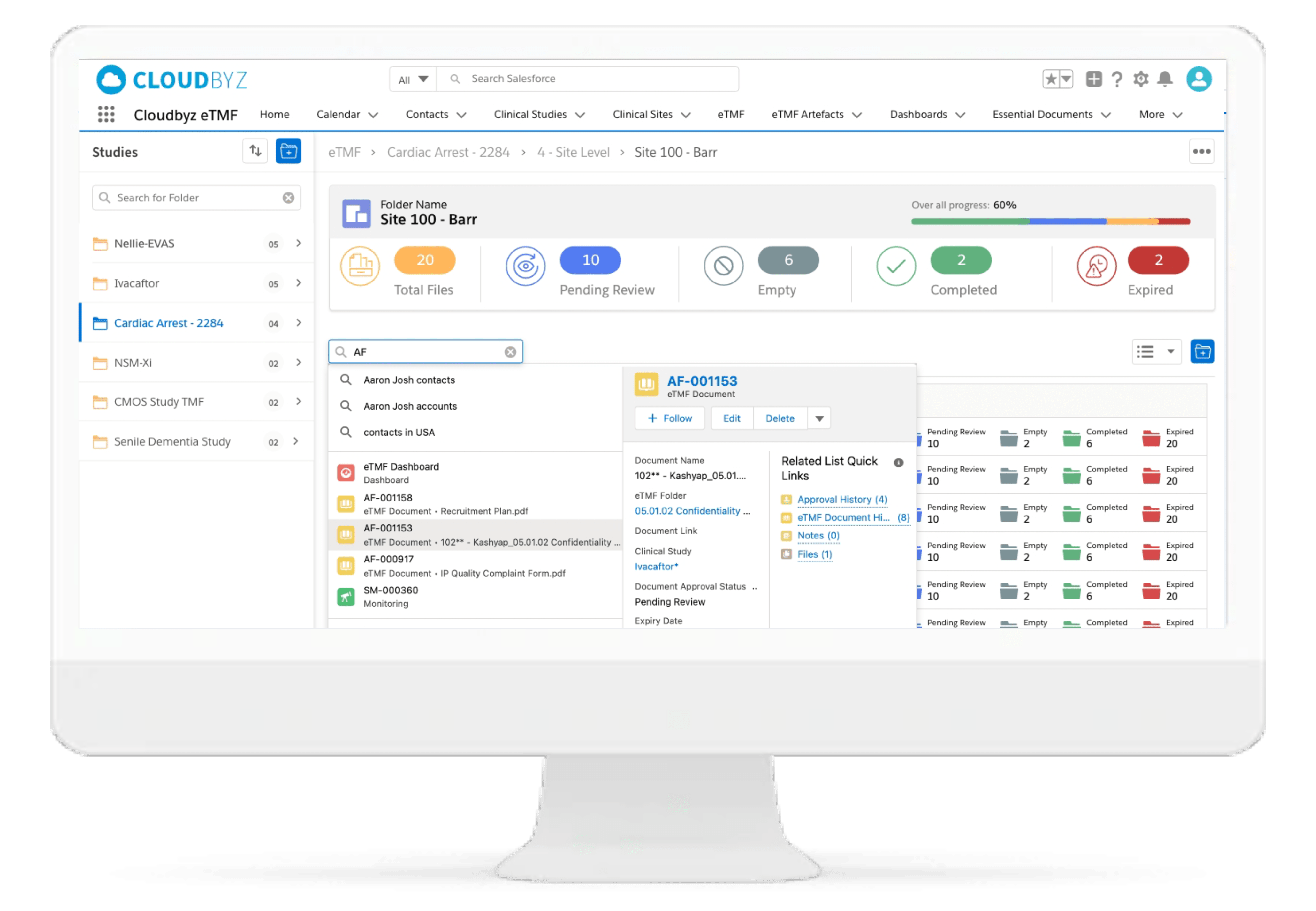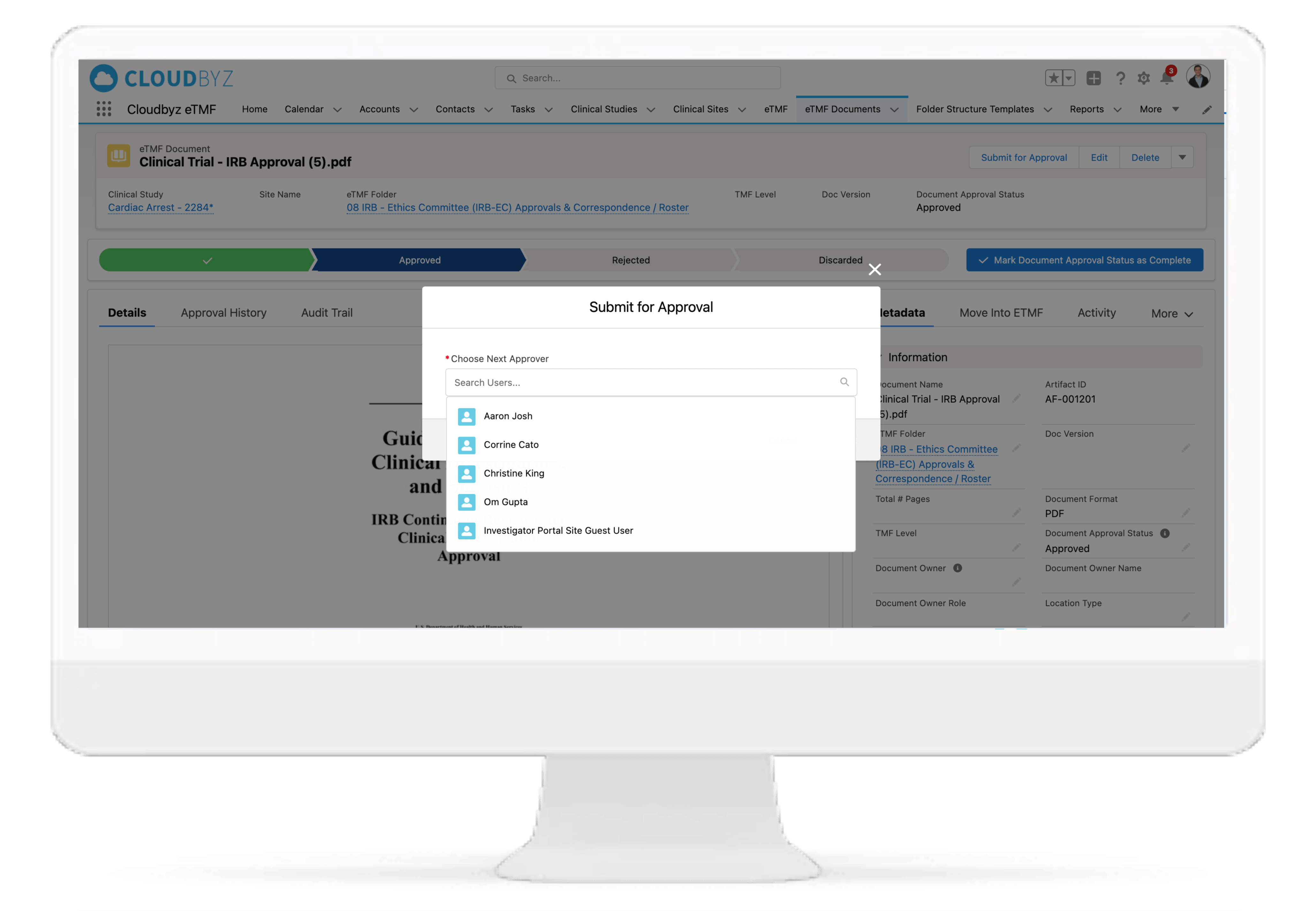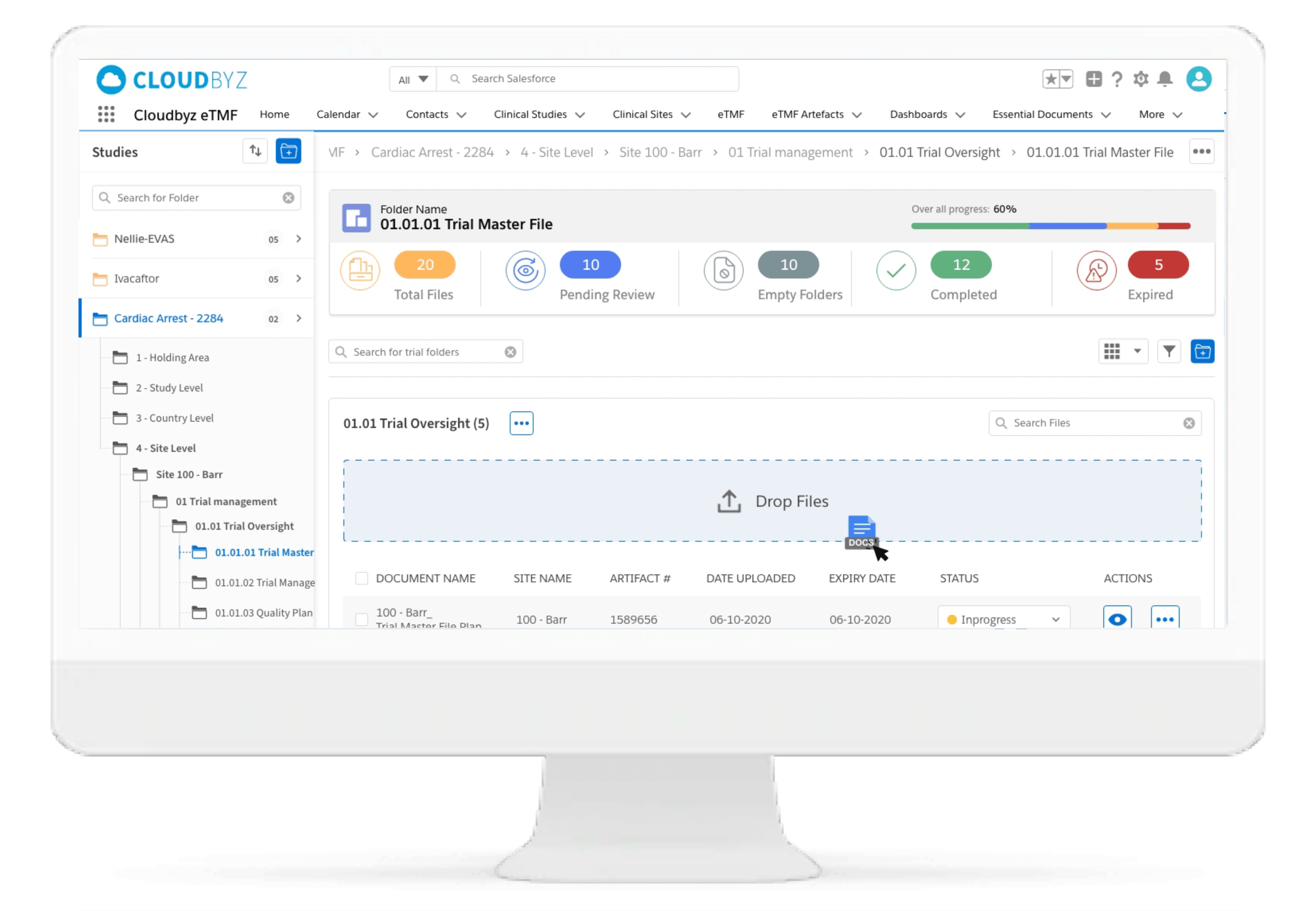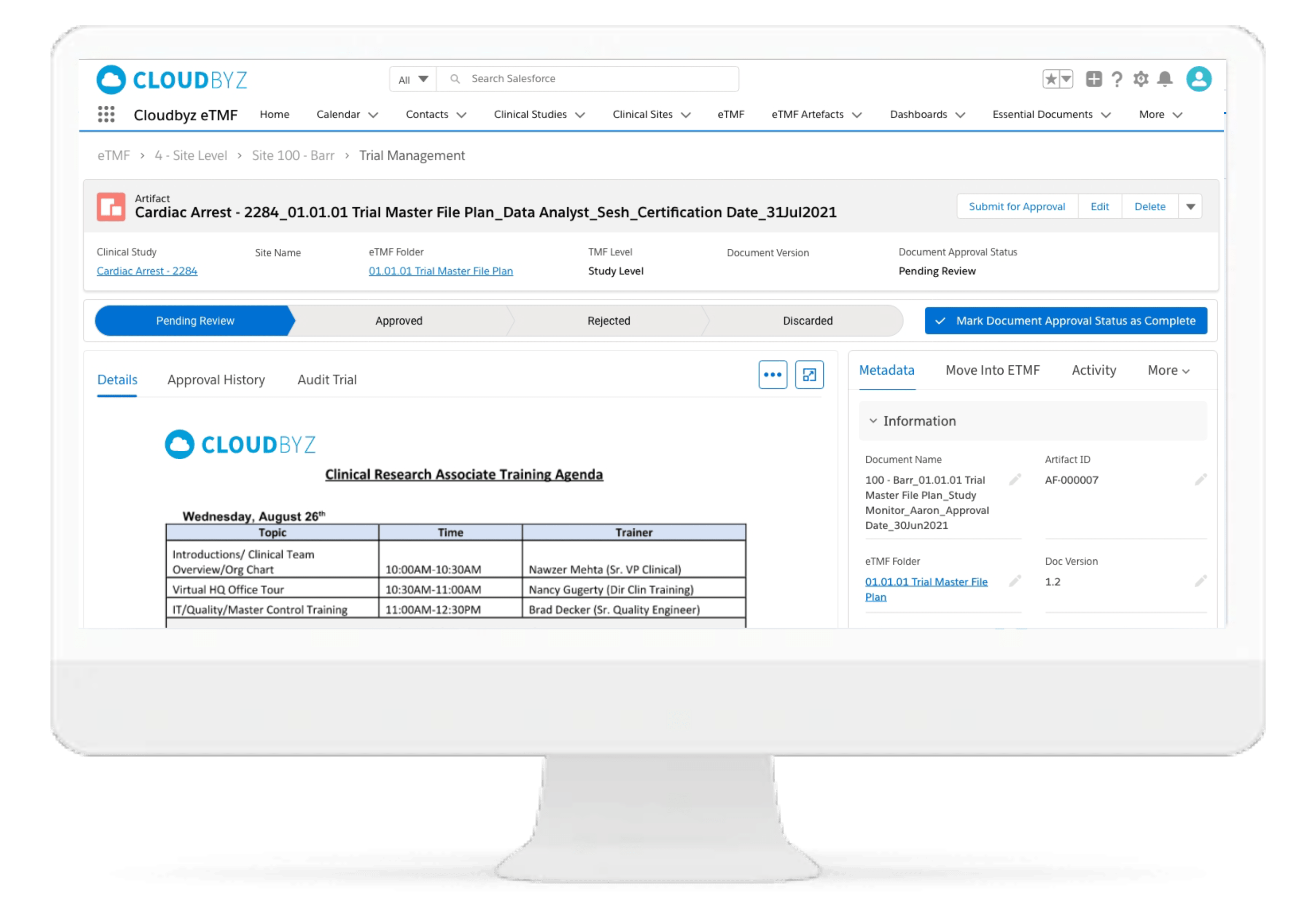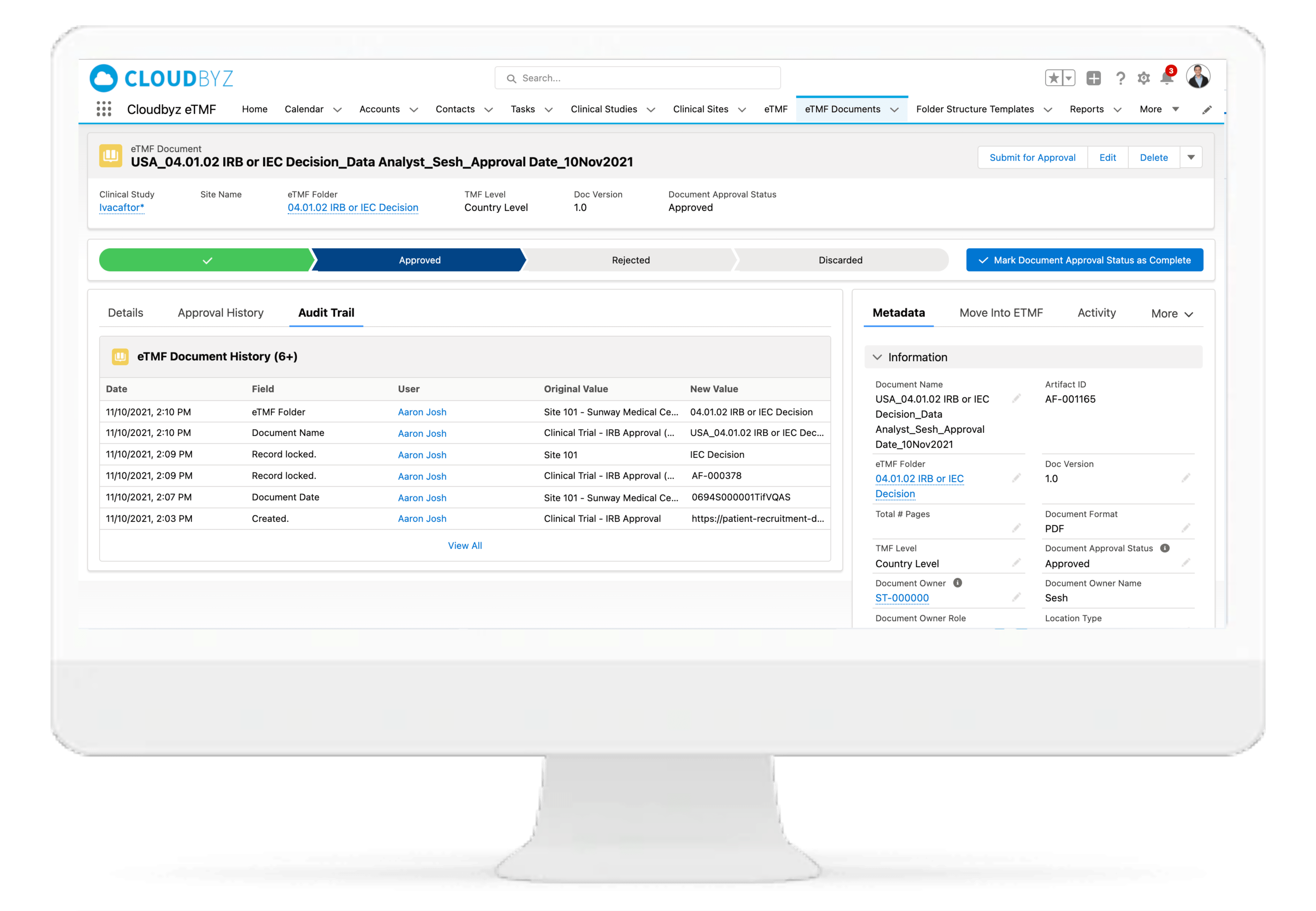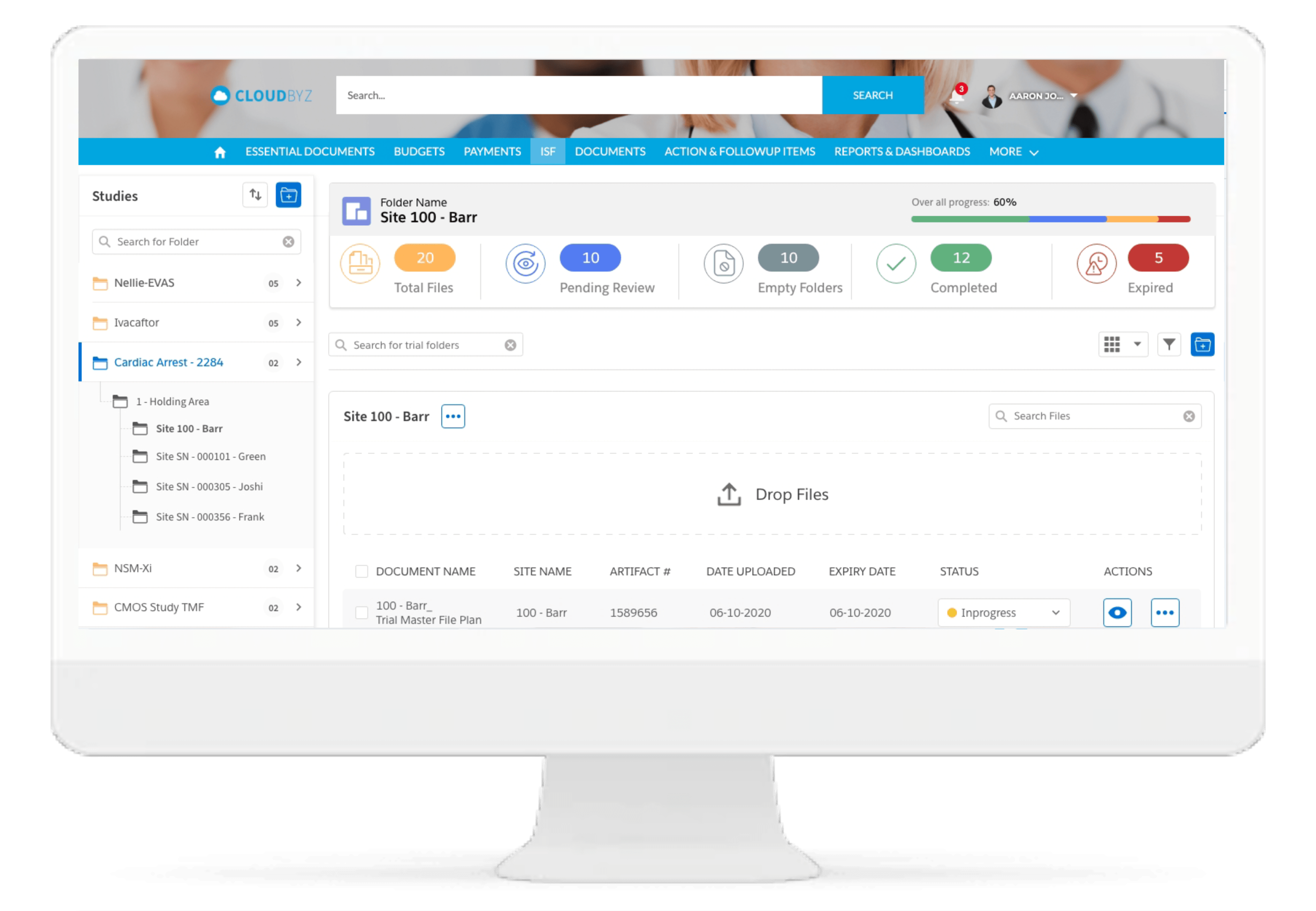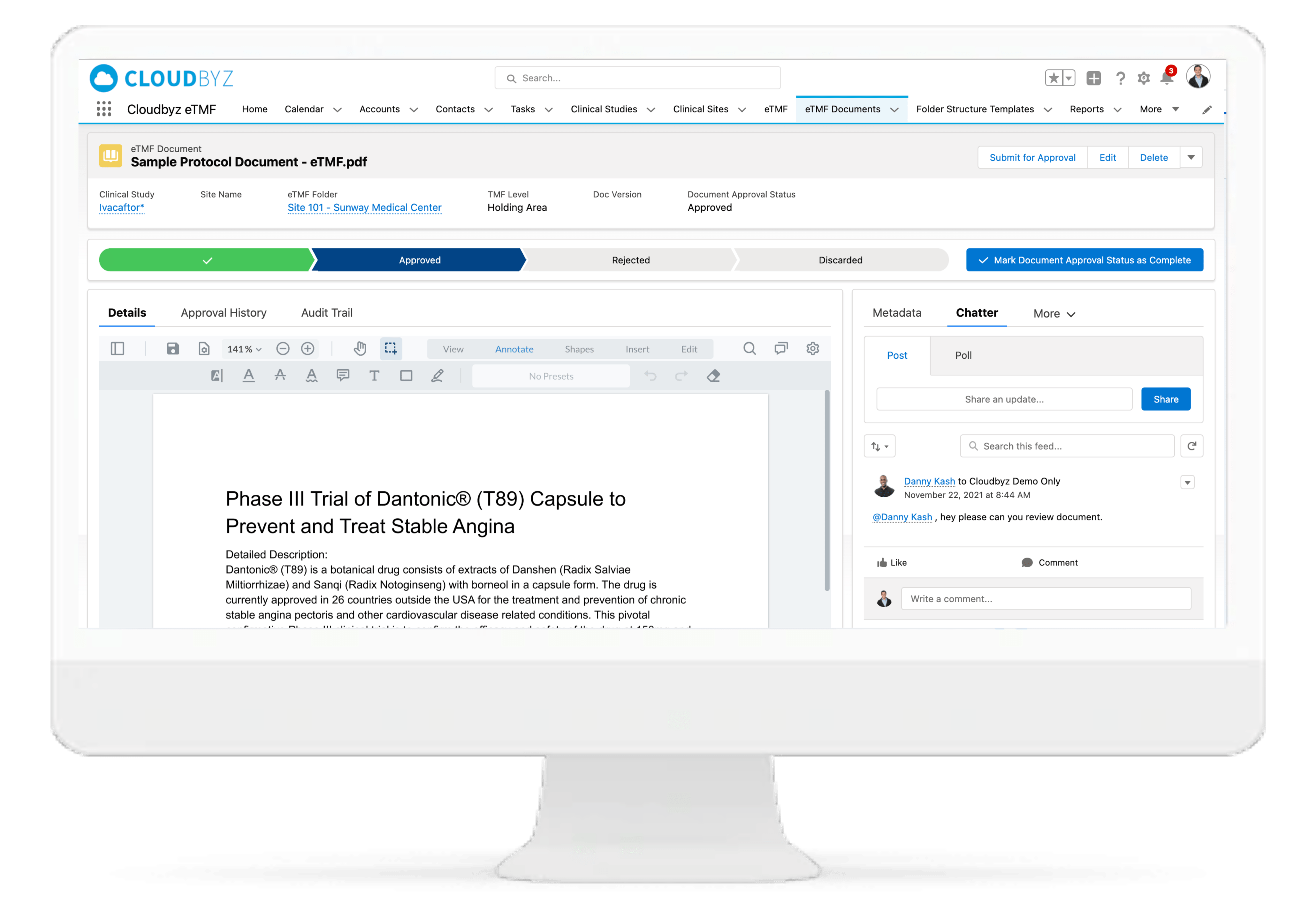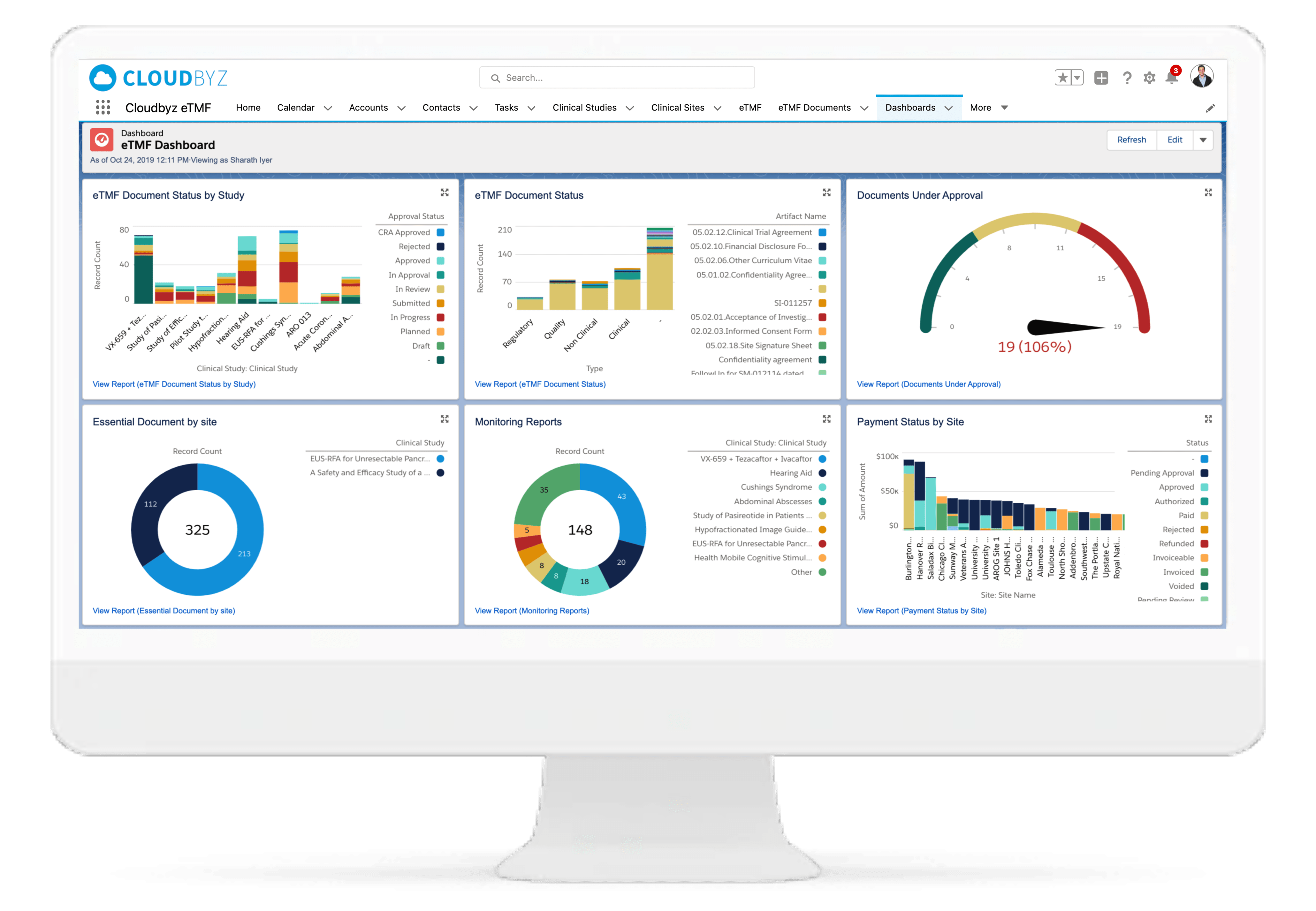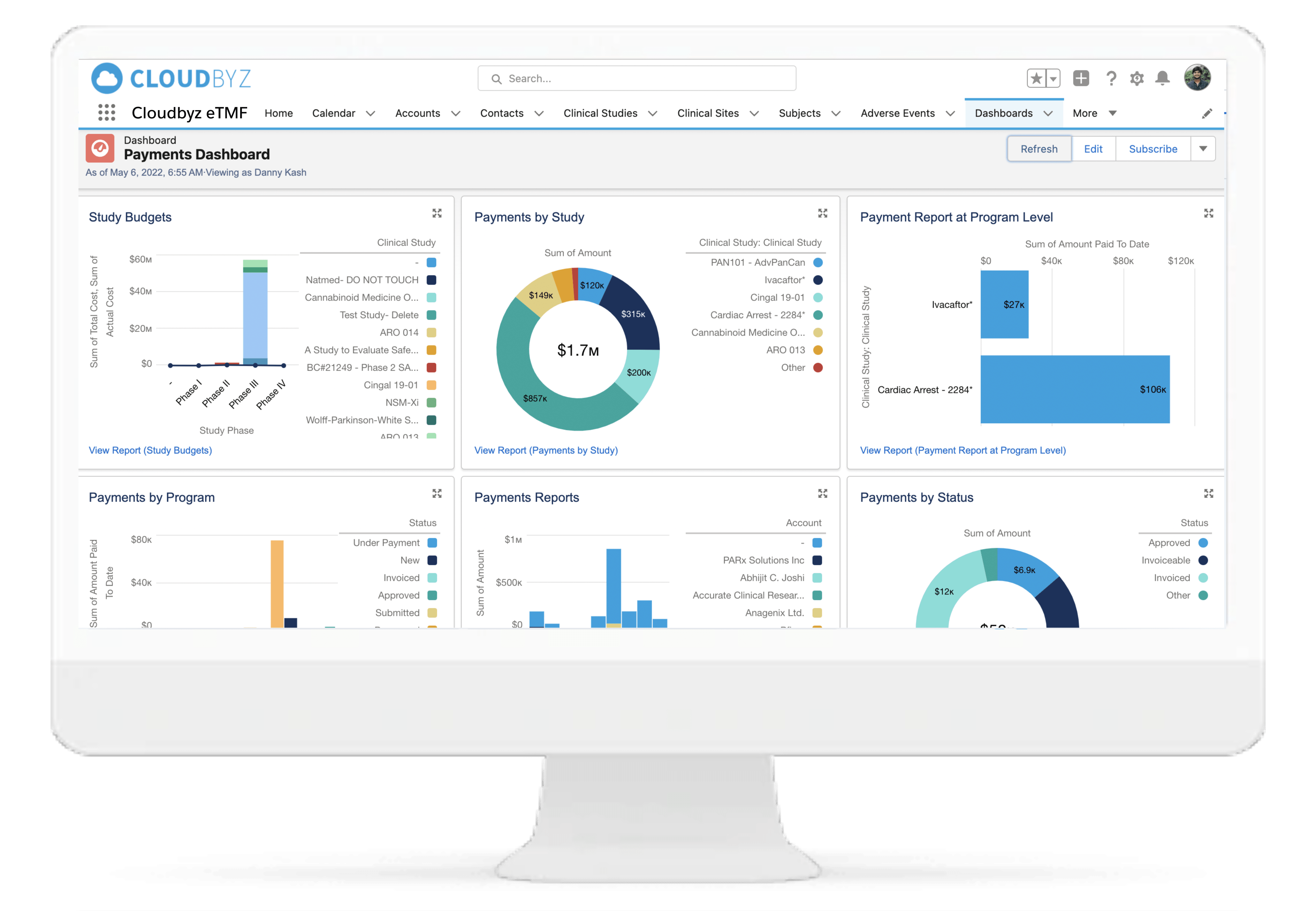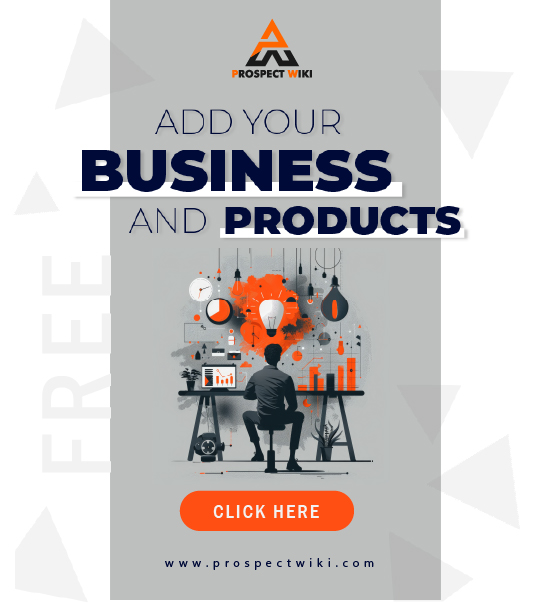Product Overview
Electronic Trial Master File
Cloudbyz eTMF solution offers a cloud-based repository of all your clinical trial documents including files, images, information, etc. Digitally capture, manage, share, and store all clinical trial-related documents with a centralized overview. Manage essential trial documents, stay inspection ready, and enable real-time visibility for CROs, sponsors, monitors, and other stakeholders in a clinical trial.
Specifications
Standard and Custom TMF reference Models
Use the latest version of the widely used built-in DIA reference model or use your own model. Add or remove folders from the built-in models and apply directly to a study as required by a study-specific TMF plan and index.
Full TMF Search
Find and retrieve documents using a search engine that's effective for both file names and metadata. Create custom list views with numerous available filters.
Review & QC Workflow
Built-in workflow routes documents through a review process with a click of a button. Assign document statuses such as "approved", "flagged", "discarded", etc. Send and receive notifications at each step of the review process. Customize the workflow based on the type and nature of a clinical research study.
Drag & Drop Upload
The drag & drop functionality in the eTMF ensures flexibility with easy movement of one or more files for uploading in the desired folder. Upload documents into a holding area for another layer of QC checks or upload them directly into a destination folder.
Automated and Configurable Metadata
The solution enables research teams and stakeholders to see content and metadata side by side to eliminate misidentified documents and incorrect metadata. It empowers them to customize, define, and store an unlimited amount of metadata, as well as enabling them to access comprehensive metadata that offers auditors, inspectors, and users, a powerful and dynamic search capability for quick retrieval of documents. Auto-populate a study’s metadata to the maximum extent possible.
Indexing and Audit trails
Create, upload, classify, approve, and index documents, all in a few clicks. Build an audit trail to tell the story of how a document got to where it is, in real-time, which is an integral feature for the validation and security of data.
ISF Reconciliation
Effortlessly connect sponsor and site operations using the Cloudbyz Investigator Portal, which allows the upload of essential documents by sites and CRAs directly into the system. Sites can maintain ISFs in the system which is seamlessly connected to TMF folder by folder.
Chat, Email, and System Notifications
The solution provides timely, contextually relevant notifications to complete tasks, such as document reviews within the system, and cross-functional communication within the team using the chat functionalities. Set automatic Rule-Based Notifications to ensure timely actions on missing or expiring documents.
eTMF Reports, Dashboards, and More
Use the eTMF reports and dashboards to view and assess critical metrics such as quality, timeliness, and completeness; in short, the pulse of their eTMF health. Establish workflows in advance and automate tracking, alerts, and reports if required. Subscribe to your favorite or most important reports and receive them in your inbox at your chosen time and date.
Payments
Generate payments, create detailed invoices, view payment tracking history, and manage study and site level budgets with the Cloudbyz CTBM solution. Leverage template-based modules to set up multiple budget versions at the study and site level. Simplify accounting practices by managing and tracking advance payments to sites, partial payments, unscheduled and invoiceable items payments and holdback payments. Designed to fit your financial needs, set up different payment frequencies per site such as monthly or quarterly payments along with robust approval workflows to keep your business on track.
Customizable Role-Based Access
Control access to the eTMF with role-based users. Manage access at the study, site, and user level. Grant separate sets of permissions for monitors, auditors, and internal users.
Automations
Automate your eTMF for maximum productivity. Features include; the automatic generation of the folder structure when a study is added, auto-naming of documents, and auto-population of relevant metadata.
Data Security
Built on the innovative and secure Salesforce cloud platform, the solution offers the highest levels of data security. It also provides granular levels of user access management.